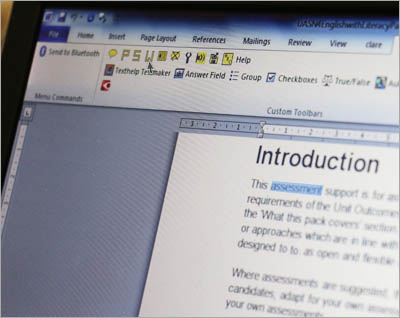
To read text with the Scottish Voices on your device, you need a text reader. A text reader or 'text to speech' app on your computer, tablet or mobile reads text from a document or webpage using a computer voice. The text is converted to speech by the app and the audio version of the text is read aloud.
The Scottish voices work with free Windows text readers (below) and Literacy Support apps like Clicker, Read&Write and ClaroRead:
Visit our Text-to-Speech pages on the main CALL Scotland website to find other apps and how they can be used.
You can't use the Scottish Voices with Microsoft's Immersive Reader because Immersive Reader can only speak with Microsoft's own voices.
The built-in Text to Speech on a Mac is accessed through the Dictation and Speech System Preferences.
Visit our Text-to-Speech pages on the main CALL Scotland website to find out more.
It's not possible to install additional system voices on iPads or iPhones and so extra voices have to be integrated into each individual app by the app developer. At time of writing in August 2023 there are no text readers or literacy support tools available with the CereProc Scottish voices or Gaelic voice. SmartBox's Grid for iOS has the voices and can be used for writing, but it is primarily for personal communication. We have lobbied iPad app developers for years but have yet to convince them to add the Scottish voices.
An easy way to get text-to-speech on a Chromebook is to install the free Read&Write for Google Chrome extension. It has the Andrew, Heather and Stuart voices, plus the Ceitidh Scottish Gaelic voice. The free version gives you a text reader while the paid Premium version has many more features and tools to support reading and writing. Teachers can get a free Premium subscription.
OrbitNote, texthelp's tool for reading PDFs and digital exam papers also has the voices.
This blog post has more details.
You can install the Scottish voices as Android apps on most Chromebooks made after 2019 – a list of earlier Chromebooks that can run Android apps is on the Google Chromium Projects web site. Information about using Android apps on a Chromebook is available on this Support site.
Go to CereProc Text-to-speech on the Google Play Store and buy the voice(s) you want. Most of the voices are 59p each. The child and teenage voices aren't yet available.
Craig's Select to Speak with Scottish Voices blog has instructions on how to install the CereProc voice app and he's also made a video on how to set it up.
If you are in a school, you'll probably have to speak to your Chromebook Administrators to ask for the voice apps.
Once the voice is installed on the Chromebook, open it, press on the "i" button and set the voice as your Preferred Engine.
Then go to the Chromebook Accessibility Settings:
We have had mixed experiences with the ChromeOS built-in Select to Speak text reader and the ChromeVox screen reader - it works on most newer Chromebooks but not on some others.
The Scottish voices can also be used with these Chromebook text readers:
Voices from Acapela can also be used on a Chromebook – see the Chromebook Help web site for more information. You need to download the free Acapela TTS Engine app and then buy a voice costing between £5.09 and £6.39. The Scottish Rhona voice is very suitable for anybody wanting text read with a Scottish voice.
The CereProc Scottish voices can be purchased from the Google Play Store for £0.59 each. They can be used with the built-in Select to Speak facility and with most apps that read out text. Choose your Scottish Voice from the CereProc voices on the Google Play Store and download the app for the voice. Then set the Scottish voice as your Preferred Text to Speech Engine by either tapping on:
Select to Speak - built-in text reader that can be used to read most (but not all) text from the screen.