1. Requirements
- A 'text-to-speech' program (text reader or voice output communication software);
- Windows (10 and 11);
- The CereProc voices are compatible with Microsoft SAPI 5 and are supported on Windows 8, Windows 8.1, Windows 10 and Windows 11. They appear in the Windows Text-to-Speech Control Panel or in the voice list for your text-to-speech app. PCs with at least a 1GHz processor and 256MB RAM are recommended.
- Mac OS X;
- The CereProc Mac voices work on Mavericks, Yosemite, El Capitan, Sierra, High Sierra, Mojave, Catalina, Big Sur, Monterey, Ventura and Sonoma. They appear in the system voices list, found under 'Accessibility > Speech' in 'System Preferences'.
All the voices are CereProc's latest CereWave AI 48k voices which give excellent clarity and naturalness. Download size and disk space usage are around 100MB-150MB.
Don't know what a text-to-speech or voice output communication program is? Then find out more on our Text Readers and Communication Aid pages.
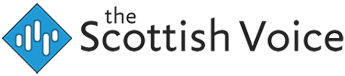

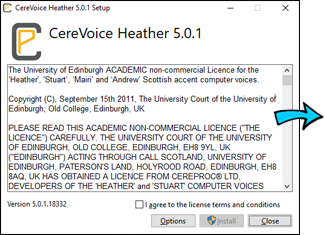
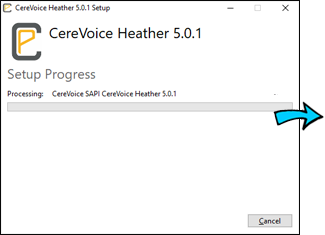
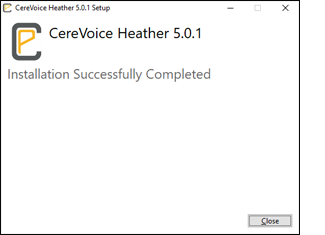
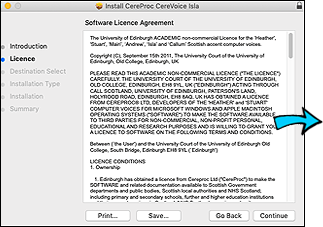
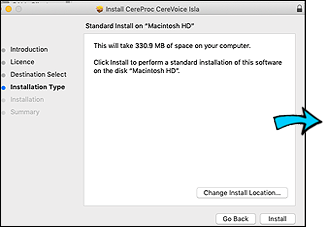
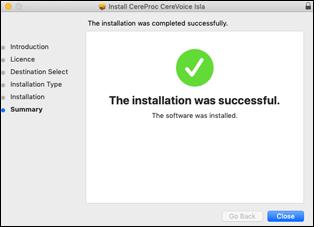
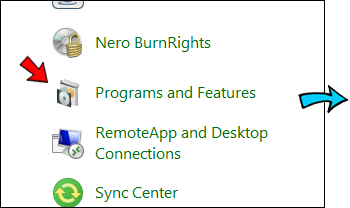
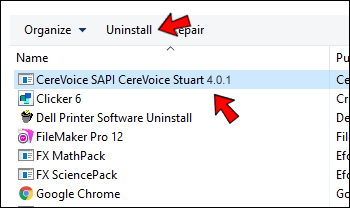
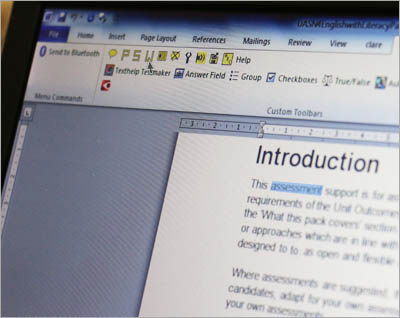 To read text you usually select the text to be read and then click Play on your Text Reader program?or press a keyboard shortcut, and the selected text is read out using your chosen voice. You need both a Text Reader and the voice installed on your computer.
To read text you usually select the text to be read and then click Play on your Text Reader program?or press a keyboard shortcut, and the selected text is read out using your chosen voice. You need both a Text Reader and the voice installed on your computer.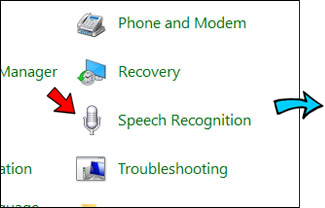
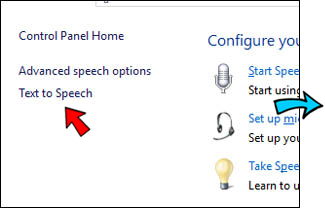
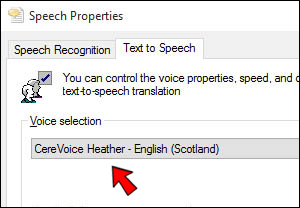
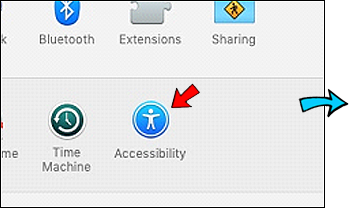
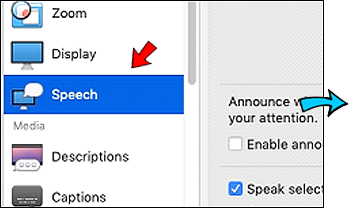
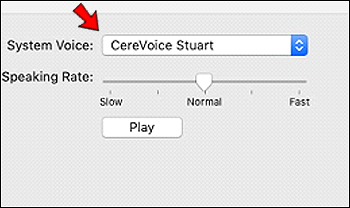

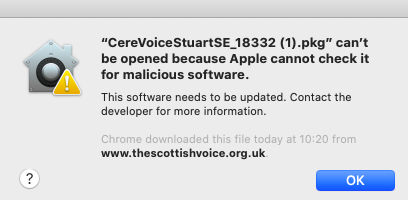
Our social media sites - YouTube, Twitter and Facebook