
Windows-based Communication Apps
The Scottish Voices work with most Windows-based voice output communication apps and software. Find out how to set up the voices on your devices or software at the links below.
Windows-based communication aids are available from several suppliers including for example SmartBox, Liberator, Tobii DynaVox and Jabbla.
You can also use communication apps on Windows devices such as a Surface Go or Surface Pro.
 Talking Scottish
Talking Scottish
Find out how Lachlan has got on with his new Scottish voice!
iPad and iOS Communication Apps
As of 2024, you can download the free CerePlay iOS app and then buy the voices you want for 99p each. The voices will appear in the iPad or iPhone system voices and most AAC apps can use them. The table below summarises which apps can use which voices.
SmartBox's Grid for iOS has CereProc voices available for free download within the app itself.
Android Communication Apps
You can buy CereProc Scottish Voices from the Google Play store (59p. each) and use them in Android-based communication aids such as:
The full range of CereProc voices are available for Android and so if you wish you can speak with the Glaswegian Dodo voice for that Scottish burr, or Ceitidh, if you speak Gaelic, or even Goblin, if you're a goblin. You can also buy a wide range of Acapela voices as well.
Android-based AAC device 'bundles' are available from Dad-in-a-shed.

 Talking Scottish
Talking Scottish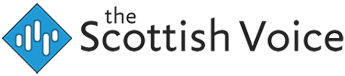

Our social media sites - YouTube, Twitter and Facebook