Windows Text-to-Speech and Literacy Support Tools
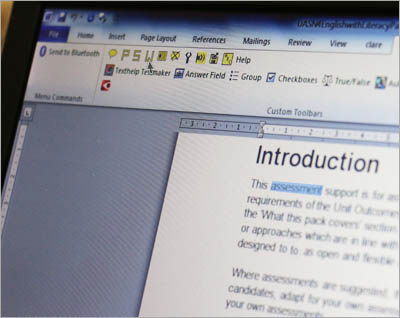
To read text with the Scottish Voices on your device, you need a text reader, screen reader or text-to-speech app. A text to speech app converts text from a document, webpage or app on your device into spoken speech using a computer voice. The text is converted to speech by the app and the audio version of the text is read aloud by the voice.
The Scottish voices work with free Windows text readers (below) and Literacy Support apps like Clicker, Read&Write and ClaroRead:
Visit our Text-to-Speech pages on the main CALL Scotland website to find other apps and how they can be used.
You can't use the Scottish Voices with Microsoft's Immersive Reader because Immersive Reader can only speak with Microsoft's own voices.
Technical requirements
The CereProc voices are compatible with Microsoft SAPI 5 and are supported on Windows 8, Windows 8.1, Windows 10 and Windows 11. They appear in the Windows Text-to-Speech Control Panel or in the voice list for your text-to-speech app. PCs with at least a 1GHz processor and 256MB RAM are recommended.
All the voices are CereProc's latest CereWave AI 48k voices which give excellent clarity and naturalness. Download size and disk space usage are around 100MB-150MB.
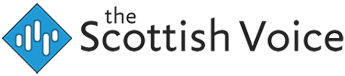

Our social media sites - YouTube, Twitter and Facebook